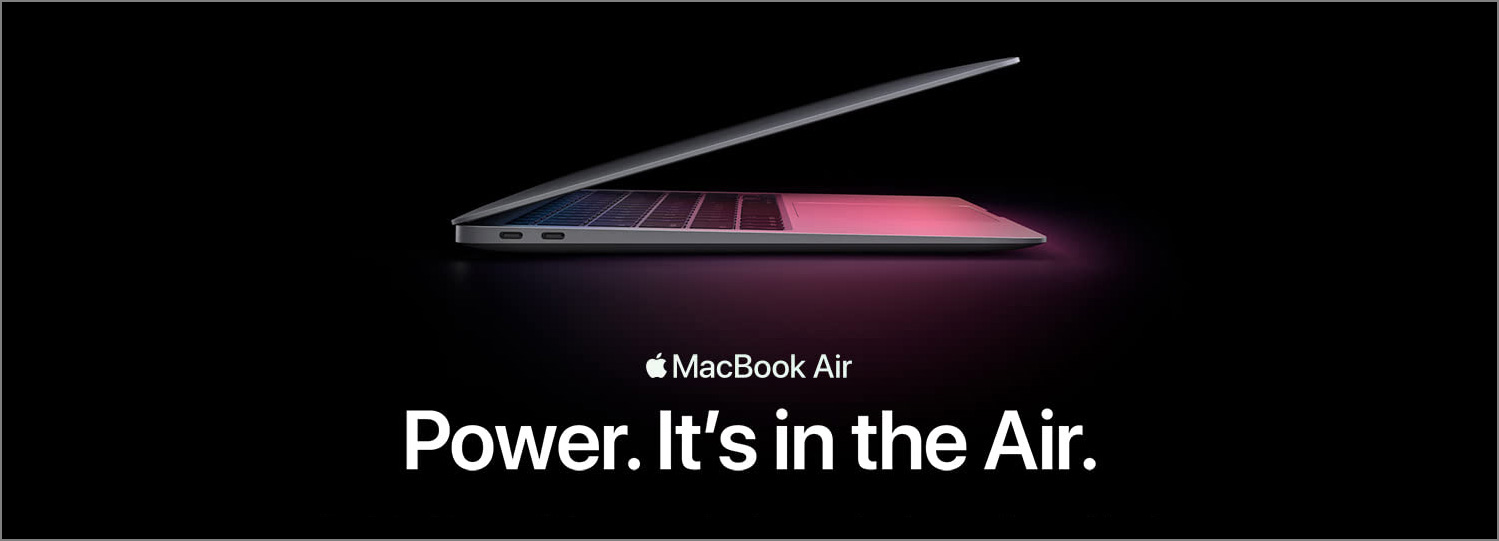Whether we are designing an app, a website, or a presentation deck, creating visuals for multiple screens or pages can be a challenge. We seem to run out of inspirations quickly. We may have one or two interesting ideas in mind, but after we exhaust those ideas, our designs tend to be repetitive, dull and boring.
What’s the best way to tackle this challenge so that we can consistently produce visuals that are interesting and dynamic? Here’s a three-step approach that I found helpful.
Get the Content Ready
First and foremost, good visuals are designed for the content and will reveal the content. If we don’t have the content, then we don’t have anything to design for. Because it’s usually hard to come up with something based on nothing, before we start working on the visuals, it’s important to have the content ready.
Chunk the Information
If the content is given in the format of text, we’ll need to do a bit of content analysis and chunk the information. How can we organize the content here logically and appropriately? What are the most important pieces of information in this text? What is most needed by the user? Are there different content types? Is there any underlying structure? Once we ask these questions and break the information down into meaningful chunks, the content structure will become obvious. Then the visuals we are about to design should work with this structure and reveal it to the audience. In other words, we should strive to base visual hierarchy on information hierarchy.
For instance, for events that can be ordered chronologically, we may want to use a timeline to visually convey that. For important pieces of information, we might want to use a different background color, a different shape, a different layout, or bold types to create contrast, make them more prominent, and draw users’ attention.
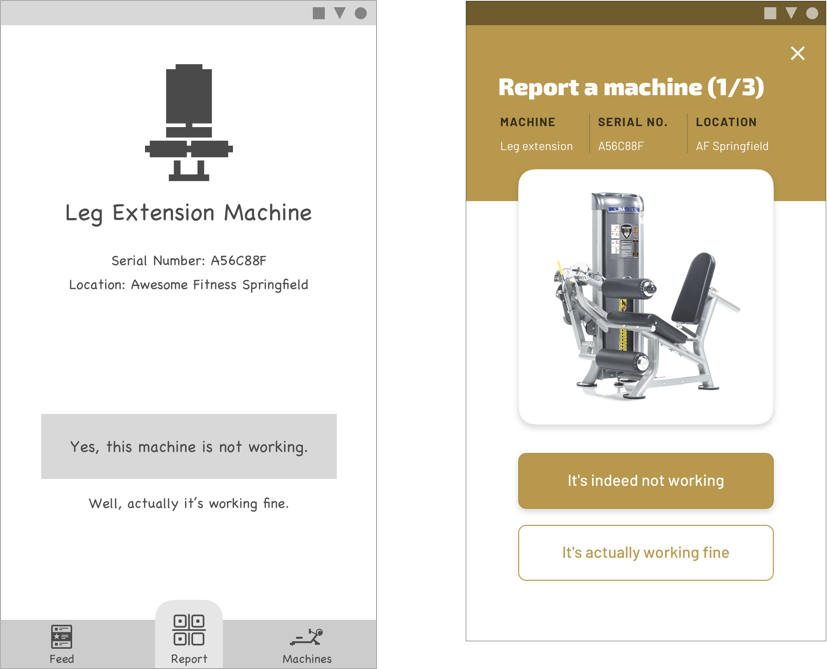
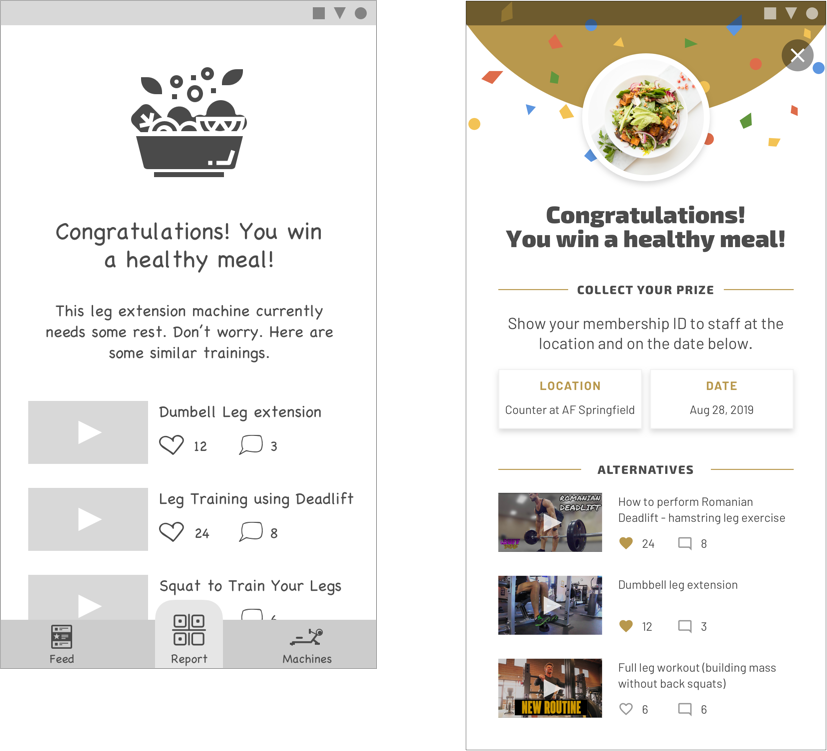
Marinate Ourselves in Inspirations
Before we start an intense workout, we do warm-up exercises to get our body and mind ready for the challenge. Before we create a nice piece of drawing, we sketch freely to relax our wrist and arm so that the lines we draw will be smooth. When we just begin designing the visuals, our mind tends to be rigid, and ideas may not flow freely to our head. To successfully create pages and pages of visuals that are dynamic and interesting, we can go through a similar warm-up process.
Go to websites such as Dribbble, Pinterest, or Behance and browse through A LOT of existing visual designs. Used properly, these websites can provide great inspirations. The goal here is not to copy other people’s designs but to open our mind and expose ourselves to different design possibilities, so that later when we work our own designs, our mind can go wild and come up with something original and interesting.
Go a bit deeper and analyze what makes other people’s visuals lively and interesting. Maybe it’s the use of complementary colors. Maybe it’s the use of different shapes. Maybe it’s the clever use of whitespace. Once we have a better understanding of the underlying rule, we can apply it to come up with designs that are unique and work in our particular situation.
Take a break after browsing the visuals. Let ourselves rest a bit before starting our own visual designs. If we’ve done good content analysis and chunked our content in advance, it’ll be easy for us to come up with multiple good ideas and progress smoothly in the design process.
Final Thoughts
Consistently producing multiple pages of visual designs that are lively and interesting can be a challenge. By getting the content ready before designing, chunking the information, and marinating ourselves in inspirations, we’ll be able to remove obstacles that are blocking our creativity and come up with visuals that are unique, lively and work for our content.